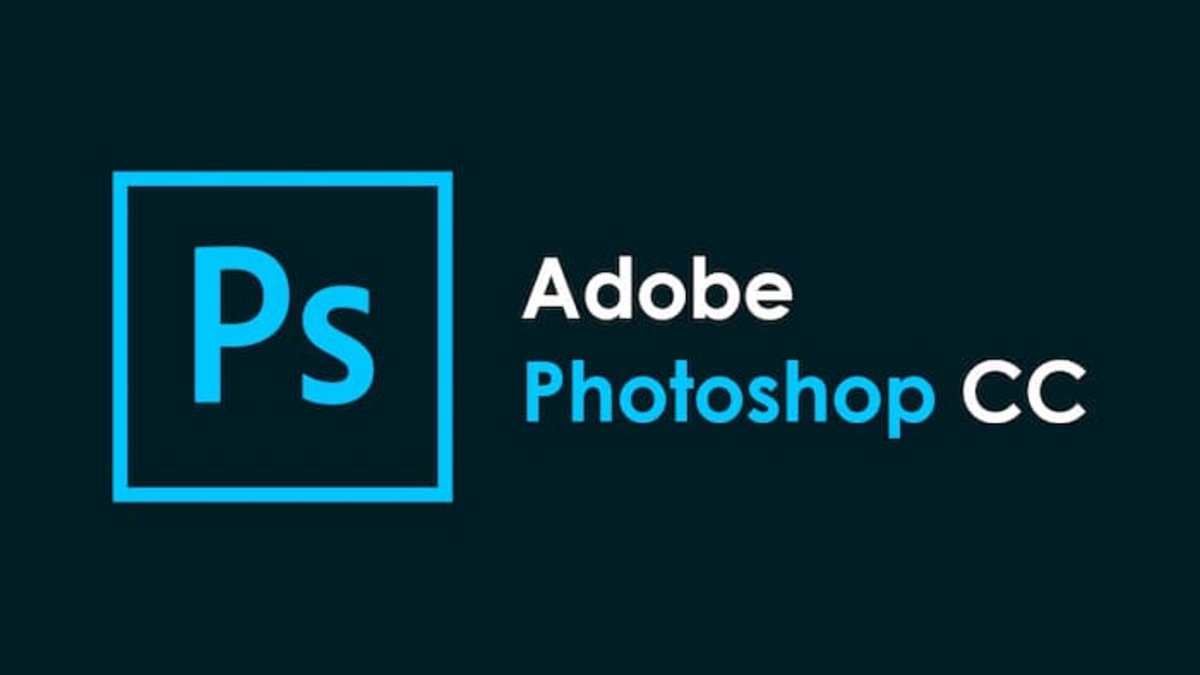GitHub Copilot is a new AI-powered code completion tool that promises to make coding easier and faster. Developed by GitHub, one of the largest software development platforms in the world, this new tool uses machine learning algorithms to suggest code snippets that developers can use to complete their projects. In this blog post, we will discuss the features and benefits of GitHub Copilot and how it can help developers improve their coding productivity.
Code Completion Tool
GitHub Copilot is a code completion tool that helps developers write code faster by providing code snippets that are relevant to the task at hand. The tool uses machine learning algorithms to analyze the code that developers write and suggest relevant code snippets to complete the task. The tool is designed to work with most programming languages and can be used in almost any coding environment, including IDEs and text editors.
Benefits of GitHub Copilot
One of the main benefits of GitHub Copilot is that it helps developers write code faster. By providing relevant code snippets, developers can focus on writing the code they want to write and not worry about having to search for the right code. The tool also saves time by eliminating the need to switch between multiple tabs or windows to find the code snippets that developers need.
Another benefit of GitHub Copilot is that it improves the quality of code. By providing code snippets that are relevant to the task at hand, the tool helps developers write better, more efficient code. The tool also suggests code snippets that follow best practices and conventions, helping developers avoid common mistakes and improve the quality of their code.
GitHub Copilot also helps developers stay up to date with the latest programming trends and technologies. The tool is constantly learning from the code that developers write and suggests code snippets that are relevant to the latest trends and technologies. This helps developers stay ahead of the curve and take advantage of the latest advancements in their field.
How to Use GitHub Copilot
GitHub Copilot is very easy to use. To start using the tool, simply install the GitHub Copilot extension for your preferred coding environment. Once installed, the tool will automatically suggest relevant code snippets as you write your code.
To use GitHub Copilot, simply start typing your code as you normally would. As you type, the tool will analyze the code you’re writing and suggest relevant code snippets. You can choose to accept the suggested code snippets by clicking on them, or you can continue typing if you don’t need the suggestions.
GitHub Copilot also offers customization options. You can adjust the settings to control how often the tool suggests code snippets, what types of code snippets are suggested, and more. You can also use the tool to train it to suggest code snippets that are specific to your coding style and preferences.
Conclusion
GitHub Copilot is a new AI-powered code completion tool that promises to make coding easier and faster. With its machine learning algorithms, the tool provides relevant code snippets that help developers write code faster and improve the quality of their code. The tool is easy to use and offers customization options to help developers tailor the tool to their specific needs. If you’re looking for a tool to help you code faster and better, GitHub Copilot is definitely worth considering.